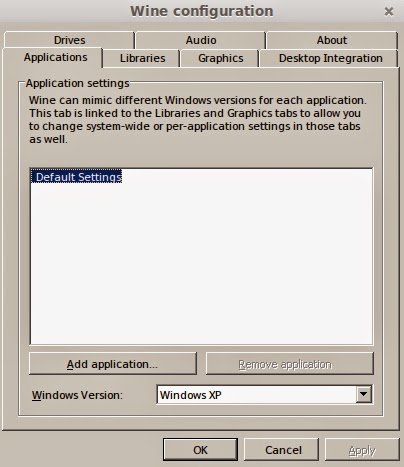Thought this might be of use to some one.
Originally sourced from Nagios Directory
Originally sourced from Nagios Directory
Centos 7
#!/bin/bash
if [ "$1" = "-w" ] && [ "$2" -gt "0" ] && [ "$3" = "-c" ] && [ "$4" -gt "0" ]; then
FreeM=`free -m`
memTotal_m=`echo "$FreeM" |grep Mem |awk '{print $2}'`
memUsed_m=`echo "$FreeM" |grep Mem |awk '{print $3}'`
memFree_m=`echo "$FreeM" |grep Mem |awk '{print $4}'`
memBuffer_cache_m=`echo "$FreeM" |grep Mem |awk '{print $6}'`
memAvailable_m=`echo "$FreeM" |grep Mem |awk '{print $7}'`
memUsed_m=$(($memTotal_m-$memFree_m-$memBuffer_cache_m))
memUsedPrc=`echo $((($memUsed_m*100)/$memTotal_m))||cut -d. -f1`
if [ "$memUsedPrc" -ge "$4" ]; then
echo "Memory: CRITICAL Total: $memTotal_m MB - Used: $memUsed_m MB - $memUsedPrc% used!|TOTAL=$memTotal_m;;;; USED=$memUsed_m;;;; BUFFER/CACHE=$memBuffer_cache_m;;;; AVAILABLE=$memAvailable_m;;;;"
exit 2
elif [ "$memUsedPrc" -ge "$2" ]; then
echo "Memory: WARNING Total: $memTotal_m MB - Used: $memUsed_m MB - $memUsedPrc% used!|TOTAL=$memTotal_m;;;; USED=$memUsed_m;;;; BUFFER/CACHE=$memBuffer_cache_m;;;; AVAILABLE=$memAvailable_m;;;;"
exit 1
else
echo "Memory: OK Total: $memTotal_m MB - Used: $memUsed_m MB - $memUsedPrc% used|TOTAL=$memTotal_m;;;; USED=$memUsed_m;;;; BUFFER/CACHE=$memBuffer_cache_m;;;; AVAILABLE=$memAvailable_m;;;;"
exit 0
fi
else # If inputs are not as expected, print help.
sName="`echo $0|awk -F '/' '{print $NF}'`"
echo -e "\n\n\t\t### $sName Version 2.1###\n"
echo -e "# Usage:\t$sName -w -c "
echo -e "\t\t= warnlevel and critlevel is percentage value without %\n"
echo "# EXAMPLE:\t/usr/lib64/nagios/plugins/$sName -w 80 -c 90"
echo -e "\nCopyright (C) 2012 Lukasz Gogolin (lukasz.gogolin@gmail.com), improved by Nestor 2015\n\n"
exit
fi
Old Version
#!/bin/bash
if [ "$1" = "-w" ] && [ "$2" -gt "0" ] && [ "$3" = "-c" ] && [ "$4" -gt "0" ]; then
FreeM=`free -m`
memTotal_m=`echo "$FreeM" |grep Mem |awk '{print $2}'`
memUsed_m=`echo "$FreeM" |grep Mem |awk '{print $3}'`
memFree_m=`echo "$FreeM" |grep Mem |awk '{print $4}'`
memBuffer_m=`echo "$FreeM" |grep Mem |awk '{print $6}'`
memCache_m=`echo "$FreeM" |grep Mem |awk '{print $7}'`
memUsedPrc=`echo $((($memUsed_m*100)/$memTotal_m))||cut -d. -f1`
if [ "$memUsedPrc" -ge "$4" ]; then
echo "Memory: CRITICAL Total: $memTotal_m MB - Used: $memUsed_m MB - $memUsedPrc% used!|TOTAL=$memTotal_m;;;; USED=$memUsed_m;;;; CACHE=$memCache_m;;;; BUFFER=$memBuffer_m;;;;"
exit 2
elif [ "$memUsedPrc" -ge "$2" ]; then
echo "Memory: WARNING Total: $memTotal_m MB - Used: $memUsed_m MB - $memUsedPrc% used!|TOTAL=$memTotal_m;;;; USED=$memUsed_m;;;; CACHE=$memCache_m;;;; BUFFER=$memBuffer_m;;;;"
exit 1
else
echo "Memory: OK Total: $memTotal_m MB - Used: $memUsed_m MB - $memUsedPrc% used|TOTAL=$memTotal_m;;;; USED=$memUsed_m;;;; CACHE=$memCache_m;;;; BUFFER=$memBuffer_m;;;;"
exit 0
fi
else # If inputs are not as expected, print help.
sName="`echo $0|awk -F '/' '{print $NF}'`"
echo -e "\n\n\t\t### $sName Version 2.0###\n"
echo -e "# Usage:\t$sName -w <warnlevel> -c <critlevel>"
echo -e "\t\t= warnlevel and critlevel is percentage value without %\n"
echo "# EXAMPLE:\t/usr/lib64/nagios/plugins/$sName -w 80 -c 90"
echo -e "\nCopyright (C) 2012 Lukasz Gogolin (lukasz.gogolin@gmail.com), improved by Nestor 2015\n\n"
exit
fi