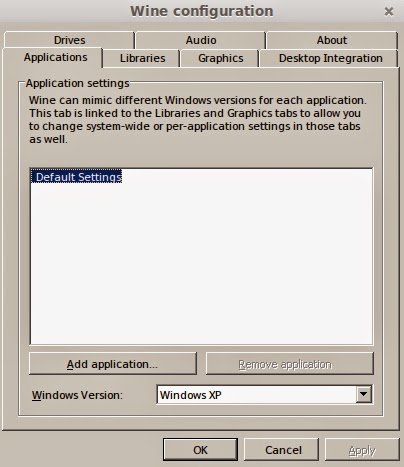So i was trying to install ruby 1.87 and the compilation broke due to openssl issue. The error was something like this.
Change your location to the ruby source directory and save the contents to a file named patch.txt. then issue the following command to patch.
Hope this helps :)
ossl_pkey_ec.c: In function ‘ossl_ec_group_initialize’:So applied this patch to the openssl file in the extracted ruby source and finally the compilation was successfull. You will need to specify the location of the ossl_pkey.ec.c file in the below file or you can mention it while patching.
ossl_pkey_ec.c:761: warning: assignment makes pointer from integer without a cast
ossl_pkey_ec.c:815: error: ‘EC_GROUP_new_curve_GF2m’ undeclared (first use in this function)
ossl_pkey_ec.c:815: error: (Each undeclared identifier is reported only once
ossl_pkey_ec.c:815: error: for each function it appears in.)
make[1]: *** [ossl_pkey_ec.o] Error 1
make[1]: Leaving directory `/usr/local/src/ruby-enterprise-1.8.7-2012.02/source/ext/openssl'
make: *** [all] Error 1
--- ruby-1.8.7-p374/ext/openssl/ossl_pkey_ec.c 2010-06-21 04:18:59.000000000 -0500
+++ /root/ruby-1.8.7-p374/ext/openssl/ossl_pkey_ec.c 2013-12-10 13:30:18.919963527 -0600
@@ -757,8 +757,10 @@
method = EC_GFp_mont_method();
} else if (id == s_GFp_nist) {
method = EC_GFp_nist_method();
+ #if !defined(OPENSSL_NO_EC2M)
} else if (id == s_GF2m_simple) {
method = EC_GF2m_simple_method();
+ #endif
}
if (method) {
@@ -811,8 +813,10 @@
if (id == s_GFp) {
new_curve = EC_GROUP_new_curve_GFp;
+ #if !defined(OPENSSL_NO_EC2M)
} else if (id == s_GF2m) {
new_curve = EC_GROUP_new_curve_GF2m;
+ #endif
} else {
rb_raise(rb_eArgError, "unknown symbol, must be :GFp or :GF2m");
}
Change your location to the ruby source directory and save the contents to a file named patch.txt. then issue the following command to patch.
#patch < patch.txt
Hope this helps :)