So I had to remove my windows altogether and run linux. I choose the latest stable release of Mint 17, i need to have ms office installed and figured out the wine package should handle this fine. however it was not smooth as i thought.
Installation was fine. But the excel and power point was not opening and had trouble. So here is something that I did made it work for me.
Apply the wine configuration and then try launching the powerpoint or excel, it should work :)
Installation was fine. But the excel and power point was not opening and had trouble. So here is something that I did made it work for me.
1. Open the wine configuration ( gui --> Configure Wine ) and select the windows version to be "windows xp"
2. Check the libraries tab next, you will need to add a new override for the library, choose "riched 20" and click add. Then you need to edit this newly added override and change the load order to "native ( windows )"
Apply the wine configuration and then try launching the powerpoint or excel, it should work :)
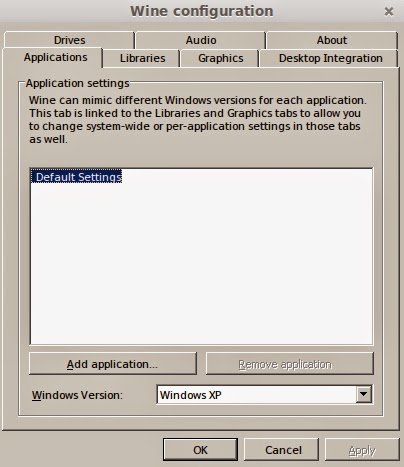

No comments:
Post a Comment